This guide will help you move your client save to your Don't Starve Together Server
Make sure you stop your servers first.1. Open your client saved files in your library
2. Follow this path - C:\Users\James-LP\Documents\Klei\DoNotStarveTogether\client_save
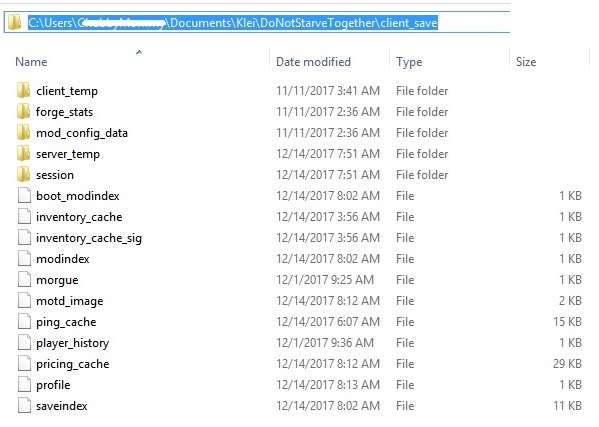
3. Copy these files here.
4. Then login to your game panel and go to File Manager.
5. When you're in File Manager, follow this path - \ServerFiles\DoNotStarveTogether\Server\Master\save\
6. Paste your copied files here.
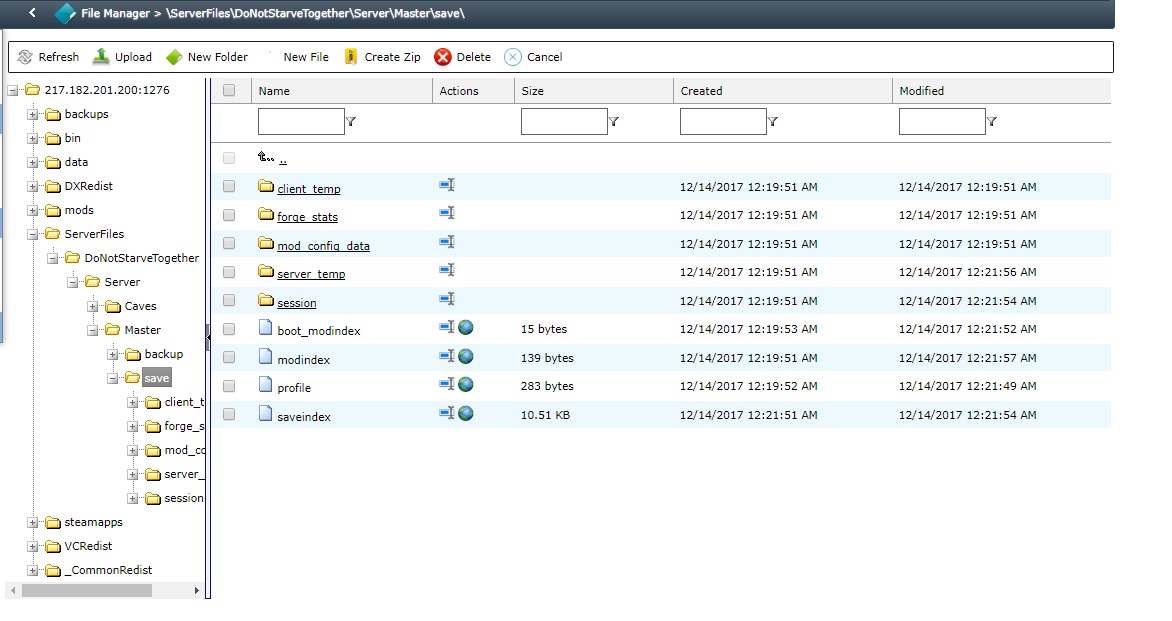
7. Restart your server and enjoy your game!
6. Paste your copied files here.
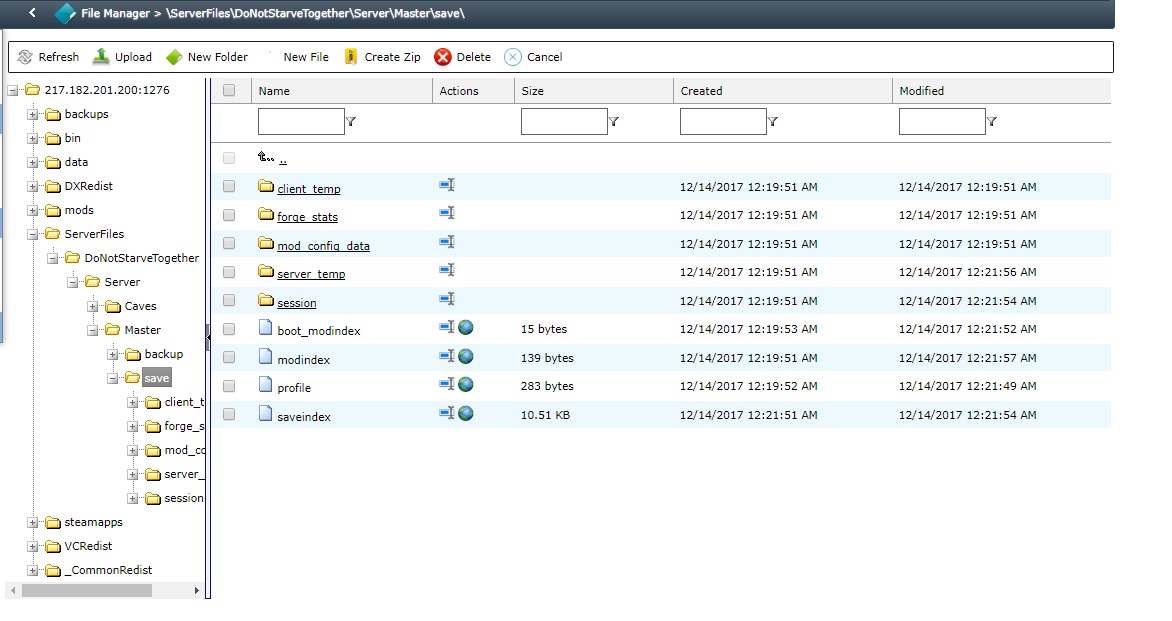
7. Restart your server and enjoy your game!

