This guide will show you have to acquire a license key for your Fivem server and add it to your configuration file.
- Go to https://keymaster.fivem.net/
- Sign in or create a new account first if you don't have one yet.
- Click the Register link.
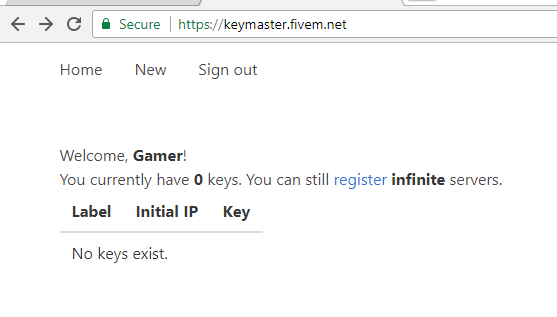
- Specify a Label then enter your server's IP Address and make sure to select VPS for Server Type. Click Generate to submit.
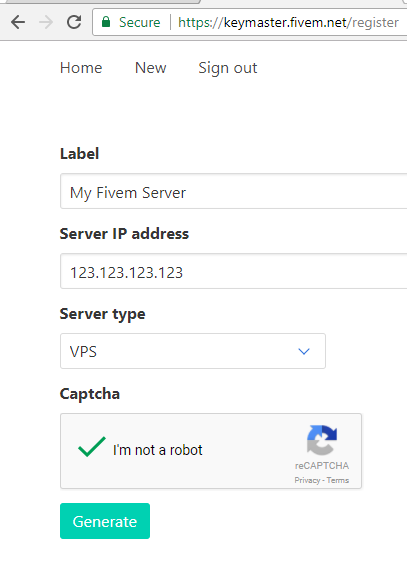
- Copy the Key.
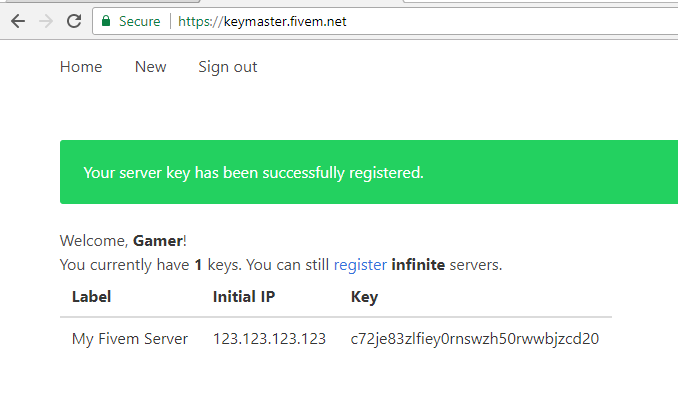
- On your Game Panel, open Configuration Files.
- Locate server.cfg and click Graphical Editor.
- Paste the Key on the License Key text input.
- Click Save and restart your server.

