To have your server shown on the game's server list, please follow the steps below:
Step 1: Go to the Command line Manager from the left side section of the server.
Step 2: Click the Activate/Modify option in the far right corner of the server.
(If nothing shows up at the bottom, kindly use incognito mode on your browser)
Step 3: Put your server name in the server and hit save/apply.
Step 4: Restart your server.
Step 5: Wait for about 5-10 minutes, and look for your server name in the server list
-
"Please refer to this image below"
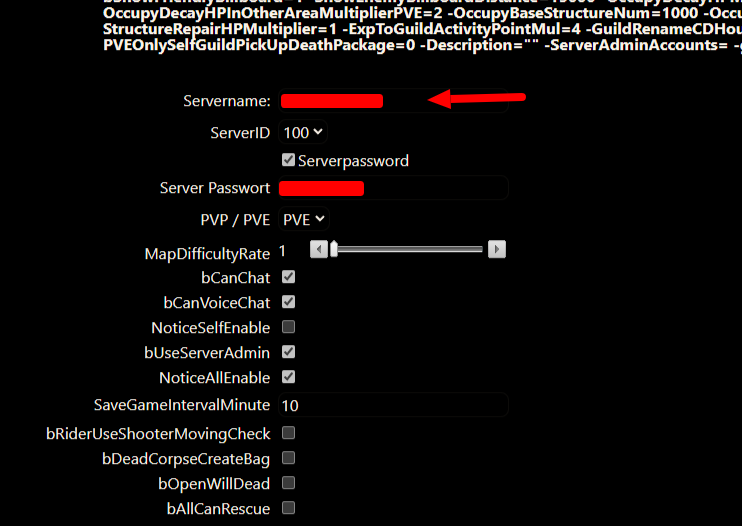
-
If you need more assistance setting up your server, you will need to submit a ticket to the technical team.

