
Order a Colony Survival Server today with Ascend Servers
This guide will show you the Colony Survival Server Configuration
It's easy to configure your Colony Survival Server. Just follow the steps below.
NOTE: You must stop the server before changing any configurations.
First login to your Game Control Panel.
Open the ''Commandline Manager'' section.
Select the desired Commandline and click "Modify" or "Active Modify"
Don't forget to apply "Save" after changes.
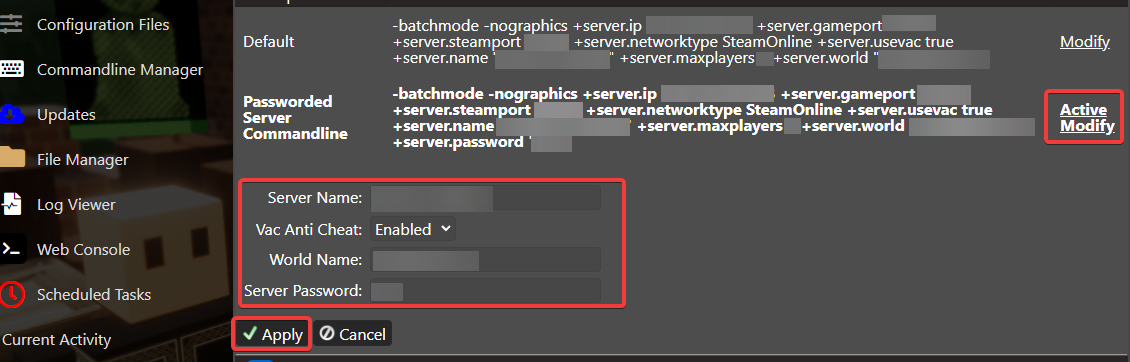
From here you can change the following:
Server Name
Use Valve Anti-cheat
Server Password
World Name
If you encounter any issues please click here to reach out to our support team via a ticket for further assistance.

