![]()
Order an ARK Survival Evolved Server today with Ascend Servers
The following guide will show you how to switch to or update the Genesis DLC Map in ARK: Survival Evolved Server game server.
If you are one of our clients at Ascend Servers, you may either click "Install" under mods or
switch maps in the command line by selecting it.
To switch to the Genesis DLC Map, choose these choices.
Method 1:
Access the Game Control Panel
Navigate your service
Click on "Commandline Manager"
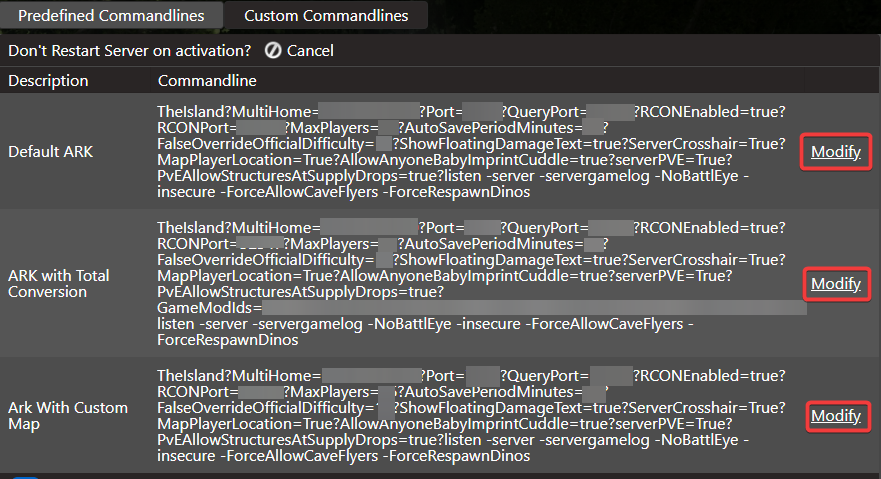
After choosing the desired commandline, choose "Genesis Map" from the list under "Map."
Click "Save"
Method 2:
Access the Game Control Panel
Navigate your Service
Click on "Mod Manager"
Click "Install" on "Switch to ARK Genesis DLC Map"
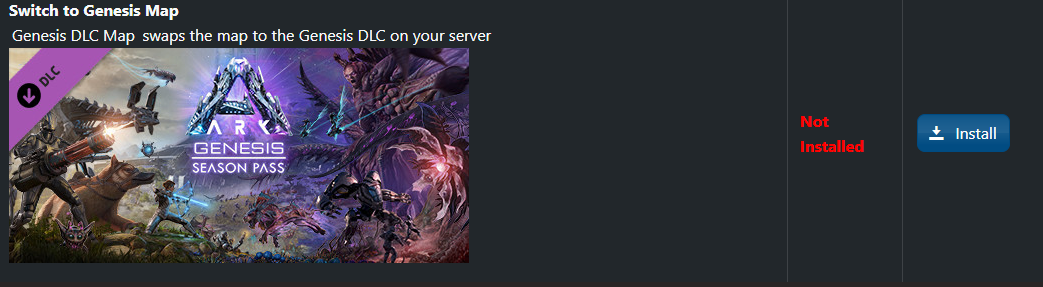
If you encounter any issues please click here to reach out to our support team via a ticket for further assistance.

