
This guide will show you how to install and enable TShock.
TSHOCK INSTALLATION STEPS
Please note that you need to "Stop" the server first before any changes.
1. Log in to your Game Panel.
2. Click the "Mod Manager"
3. Navigate "TShock 5.1.3 for Terraria 1.4.4.9"
4. Click "Install" and wait for the installation to complete.
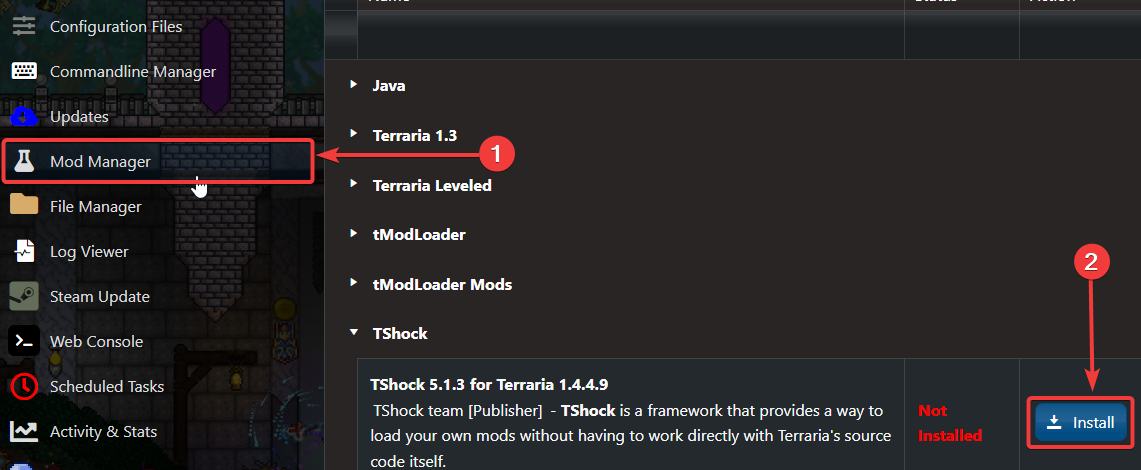
Your server can now run your Terraria server with TShock Installed.
Click here for TShock Admin Commands.
Need further assistance? Please click here to contact our support via a ticket.

