
This article will show you how to add server-wide messages to your DayZ Server.
Click here to order your DayZ Server with Ascend Servers Today!
NOTE: Before editing any server configuration files, please make sure you have made a backup copy.
A server message is a message that is sent to the clients from the server at a given point in time.
Server messages can be added, updated, or deleted in the messages.xml file
Firstly navigate to your Server's Game Panel.
Make sure your server is stopped before proceeding.
Open the File Manager on the left.
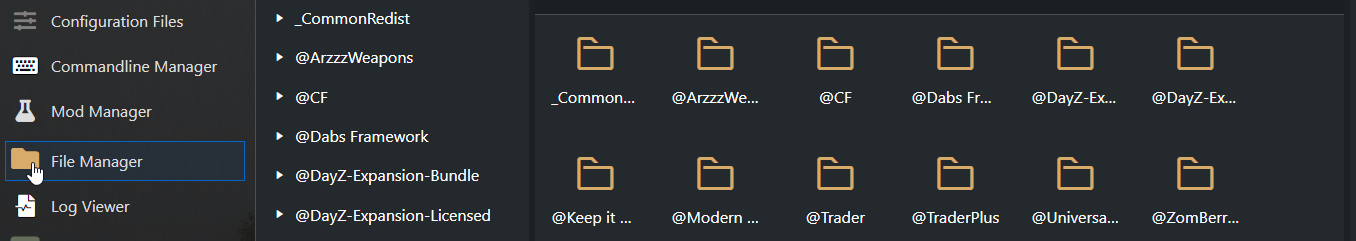
Navigate to "mpmissions/<currentlySelectedMission>/db/".
In this example, it's mpmissions/dayzOffline.chernarusplus/db/.
Select the messages.xml file and double-click to Edit.
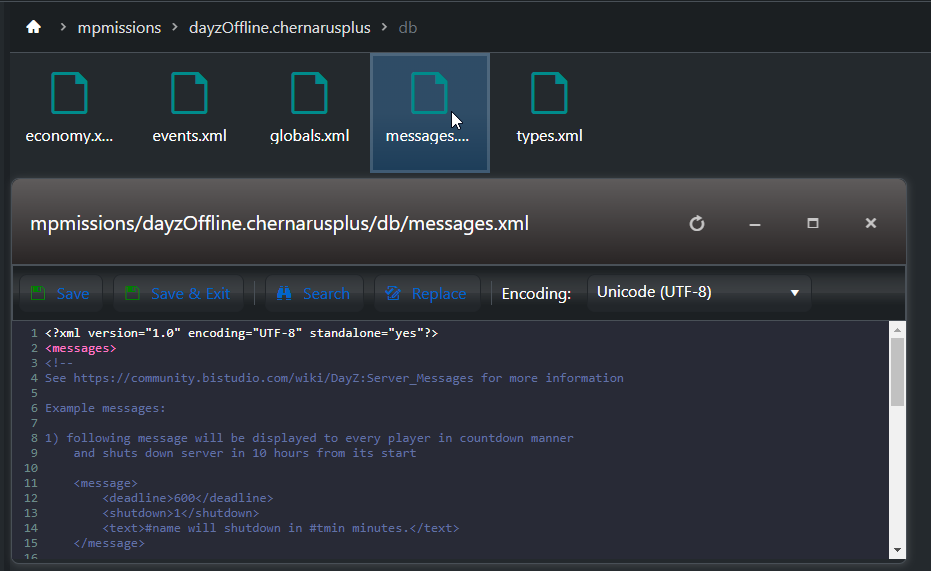
Edit the messages as you wish.
The delay and repeat are measured in minutes.
You can also go to this site here for more info regarding messages.

