
This article will show you how to become an admin for your DayZ Server.
Click here to order your DayZ Server with Ascend Servers Today!
This article shows you how to become an admin on your Dayz Standalone server.
How To Become Admin On Dayz Standalone Server
Stop your server. You MUST stop your server or you will not be able to save any changes to the configuration file
Click on the Configuration Files icon
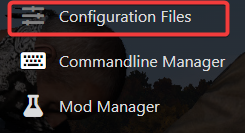
Click on the Config Editor or Text Editor link for the serverDZ.cfg file
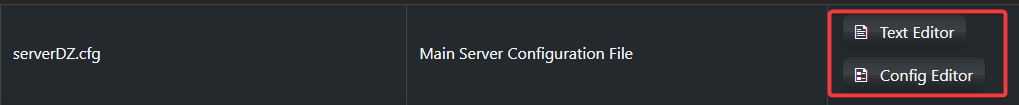
For Config Editor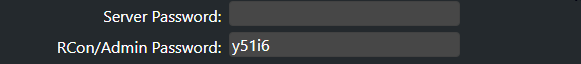
For Text editor
You need to ;locate the line as show on the image:
passwordAdmin = "";
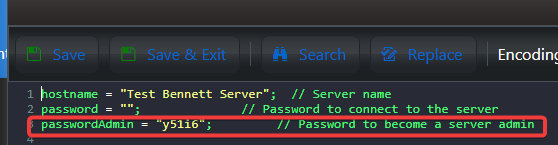
Add in your password. Make sure you add the password between the quotes.
DO NOT remove the quotes or the semi-colon or your server will not run
Example: passwordAdmin = "mypassword";
Save the file
Start your server.
If you encounter any issues please click here to reach out to our support team via a ticket for further assistance.

