
Looking for a Necesse Game Server? Click here to order now!
This guide will show you how to upload your save to your Necesse server.
1. Login to your Game Control Panel and stop your server.
2. Navigate to your Necesse worlds folder by opening
the appdata folder and navigate to the Necesse folder.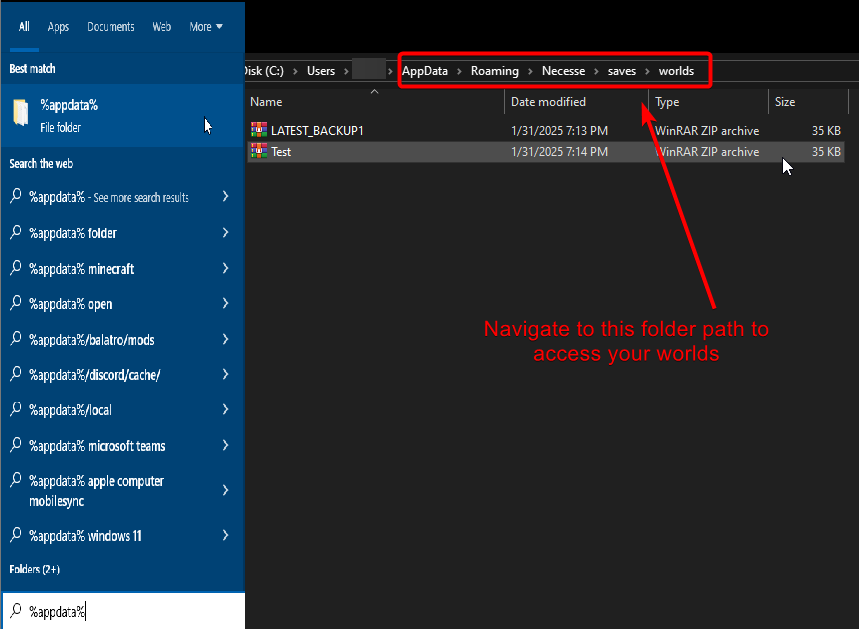
3. Once you have the save file. Open the File Manager in the Control Panel
and open the saves and then worlds folder. Upload the zip file to this folder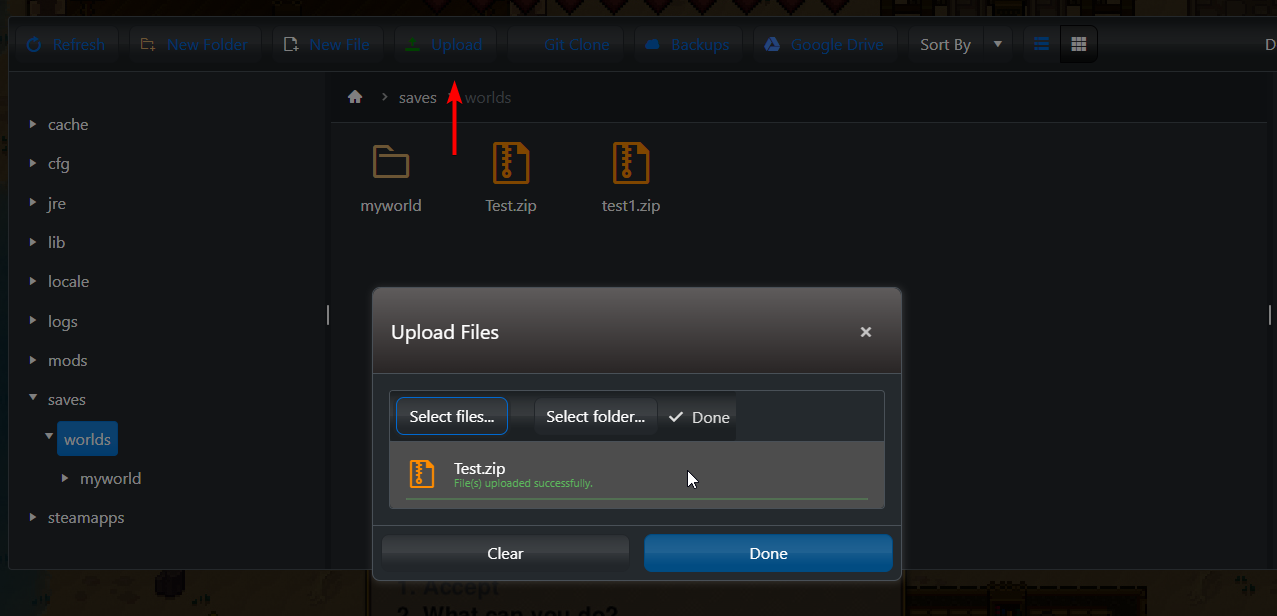
4. Once uploaded, you can now start the server. Once started,
go to the web console and select the world and settings.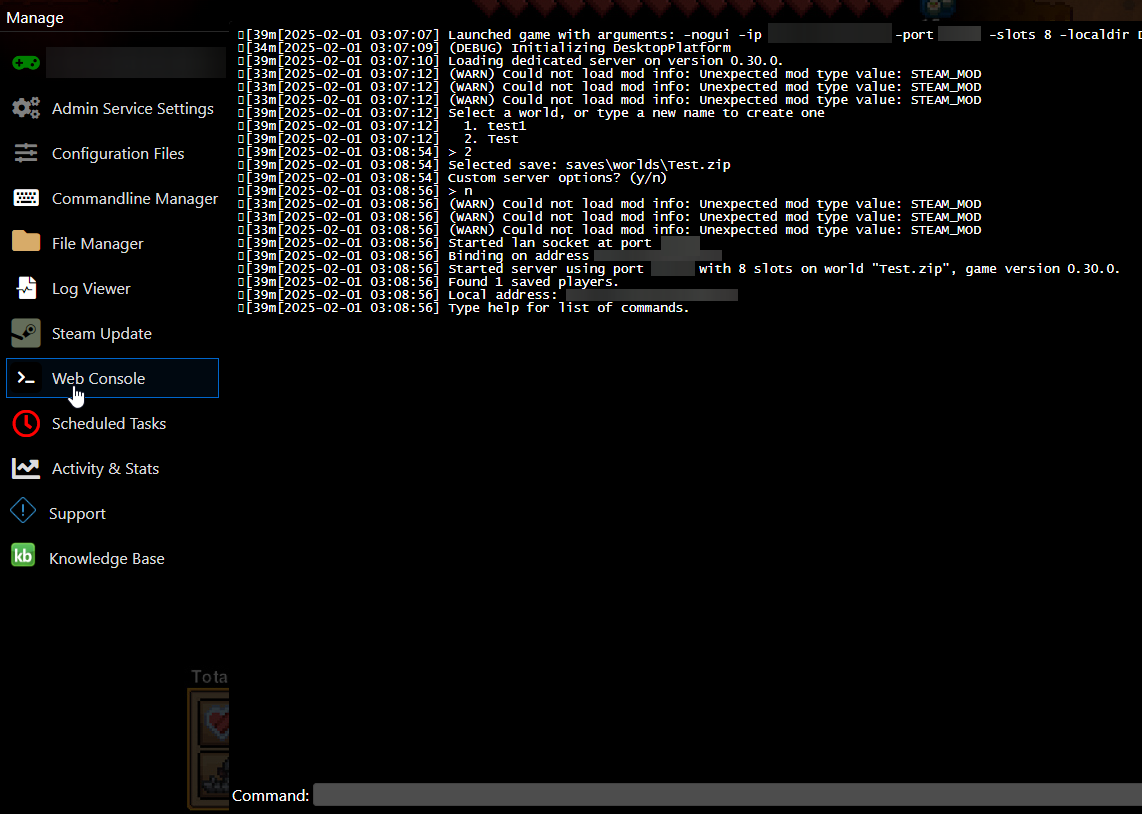
5. You can now join the server once the map is selected.
Did the above information not work for you? Please click here to contact our support via a ticket.

