
This guide will tell you how to join your server inside the game.
To connect to your server, follow the instructions below.
First, log in to your Game Panel.
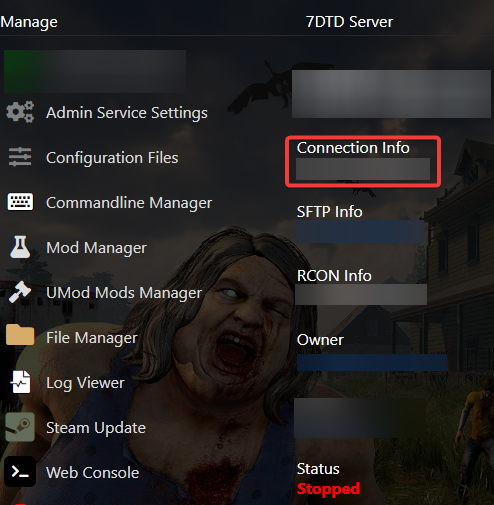
Launch the game client for 7 Days to Die.
Click "Join Game"
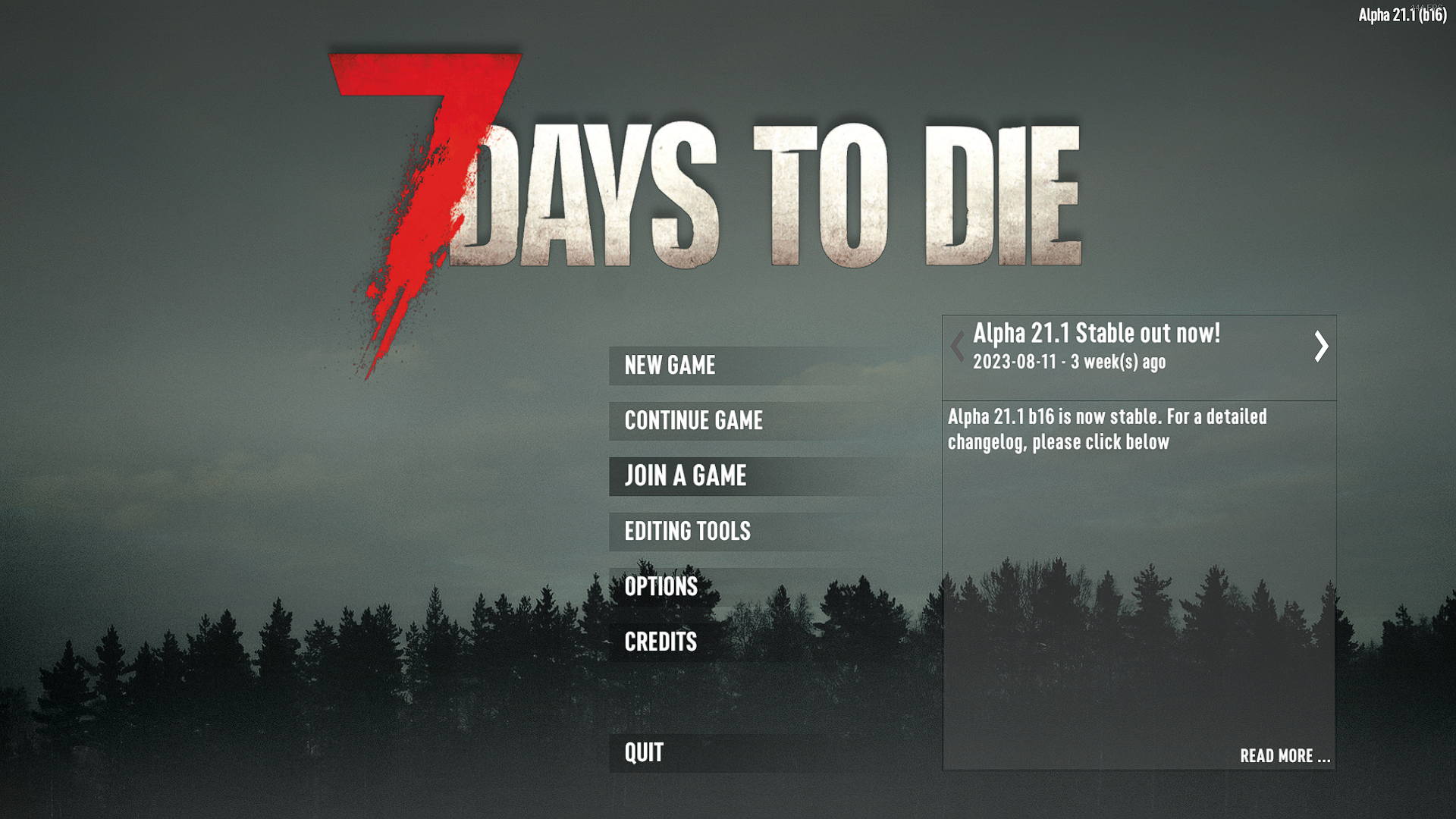
Click "Connect to IP"
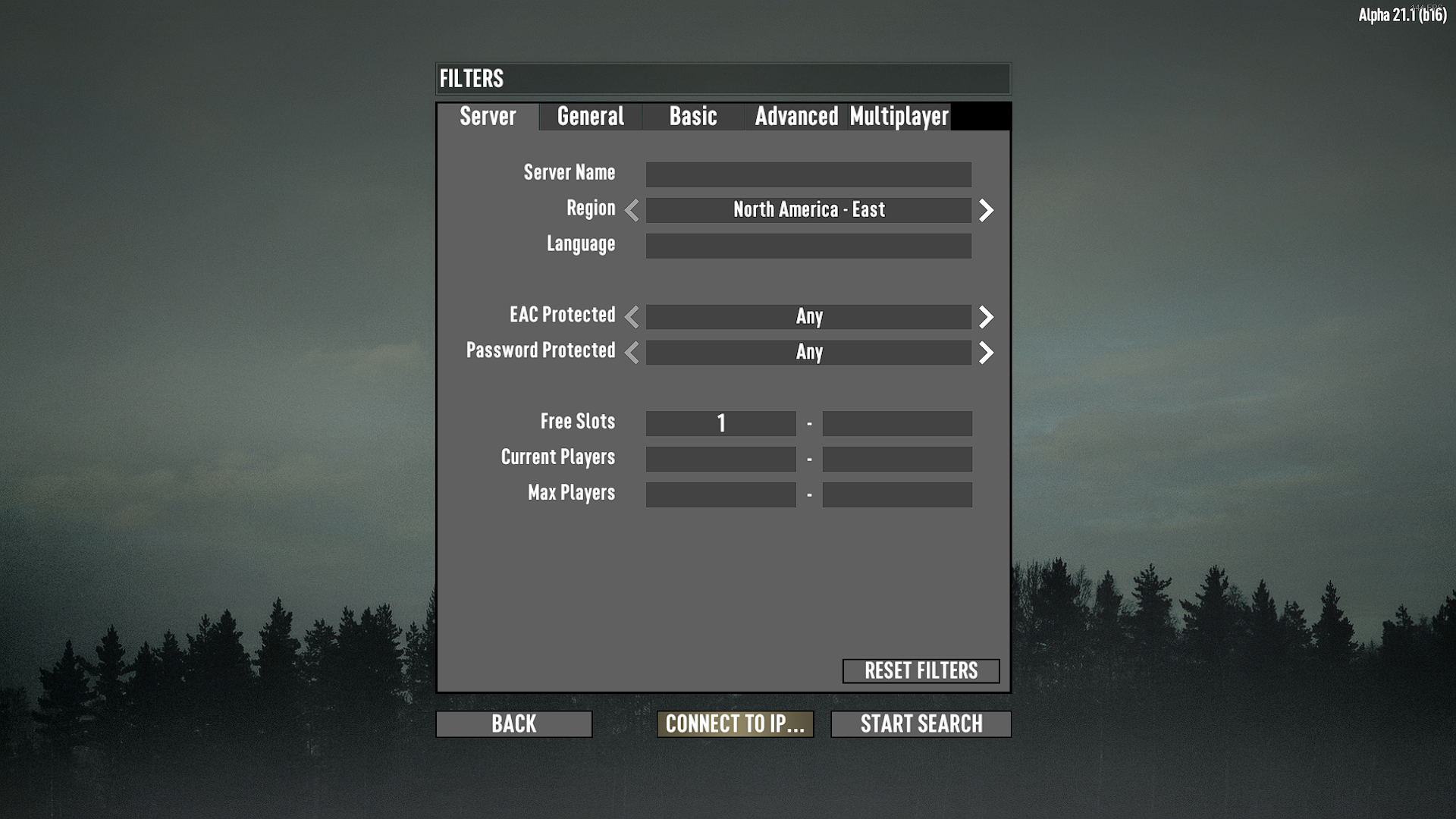
Input your Connection Info IP and hit Connect.
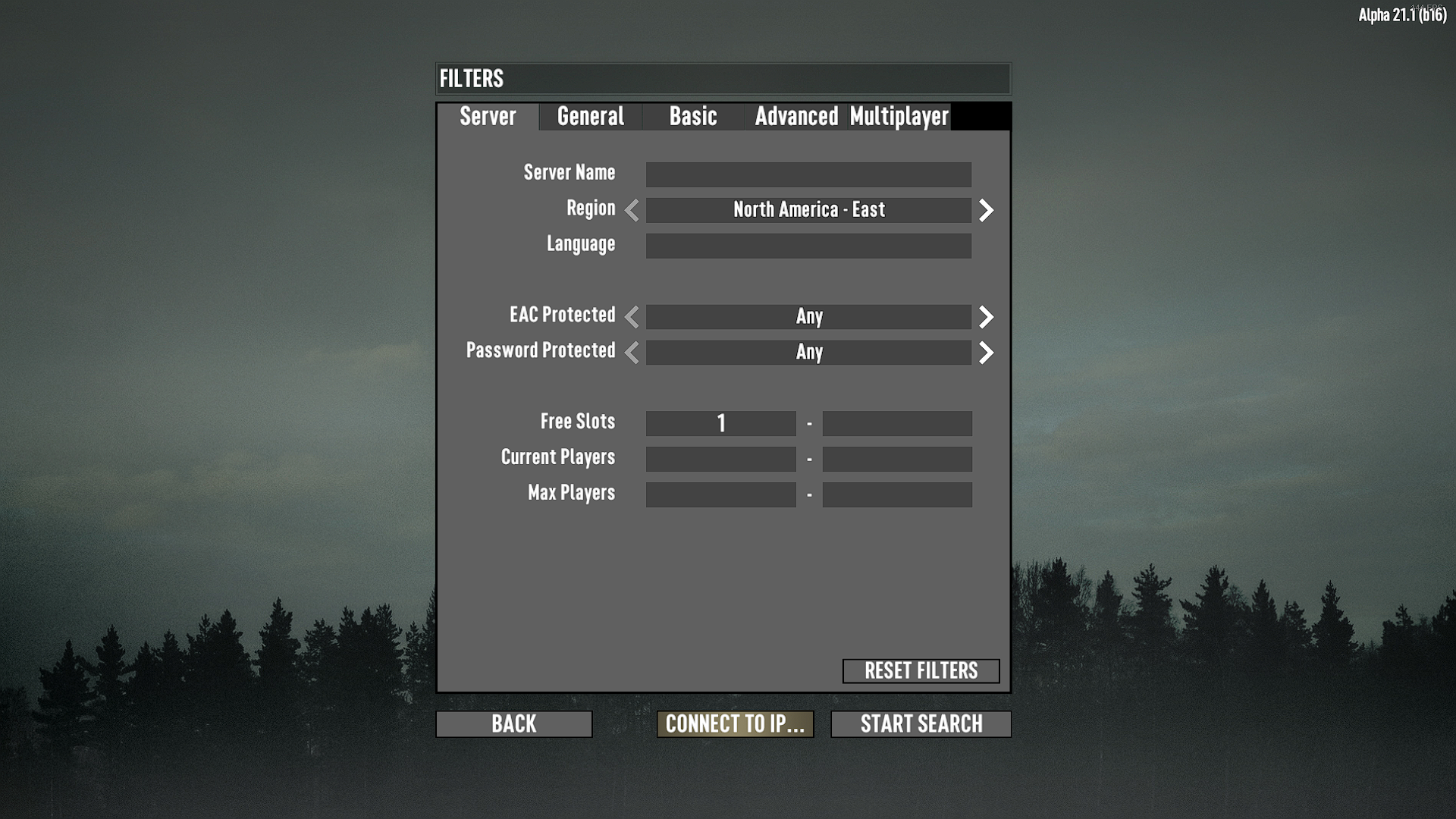
If you encounter any issues please click here to reach out to our support team via a ticket for further assistance.

