
Order an ArmA Reforger Server Today with Ascend Servers
Follow these steps to connect to your ArmA Reforger server.
Access your Ascend Servers game control panel.
Start ArmA Reforger and go to the main menu.
In the main menu, choose "Multiplayer" to search for servers or to directly connect..
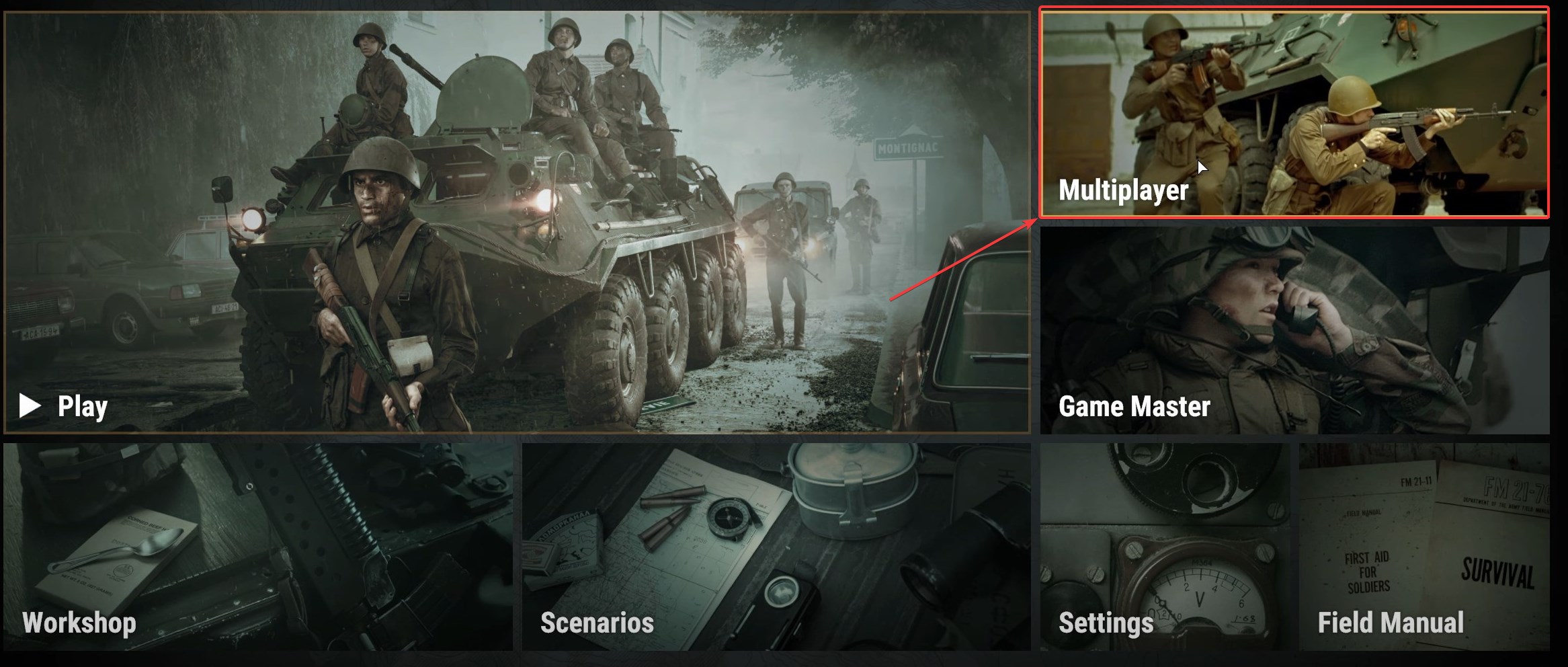
Inside the Multiplayer menu, click on "Direct Connect" to enter your server's details manually.

A prompt will appear asking for your server's connection details, which you can find in your Ascend Server control panel.
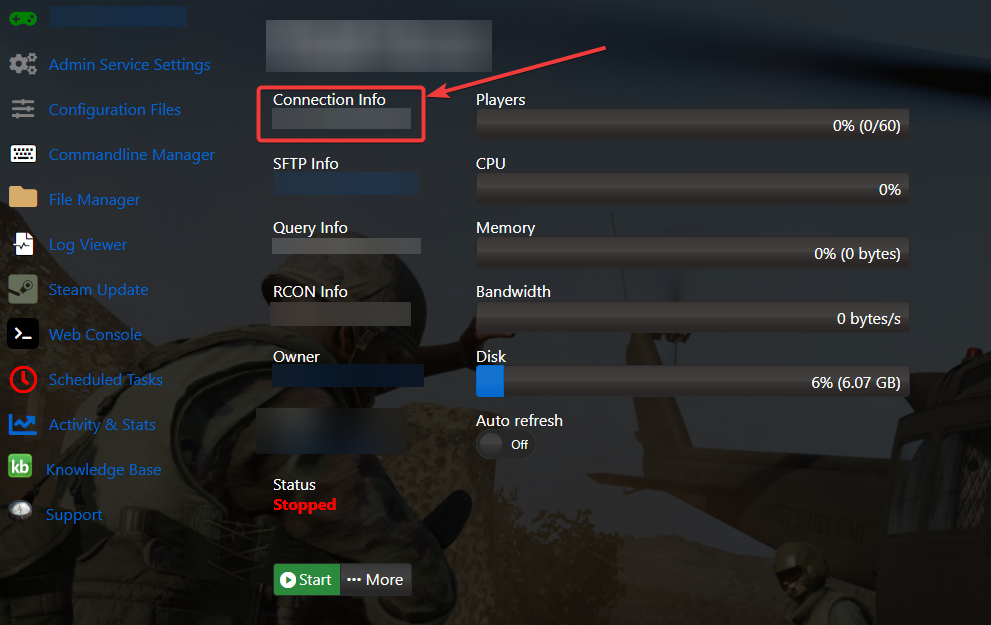
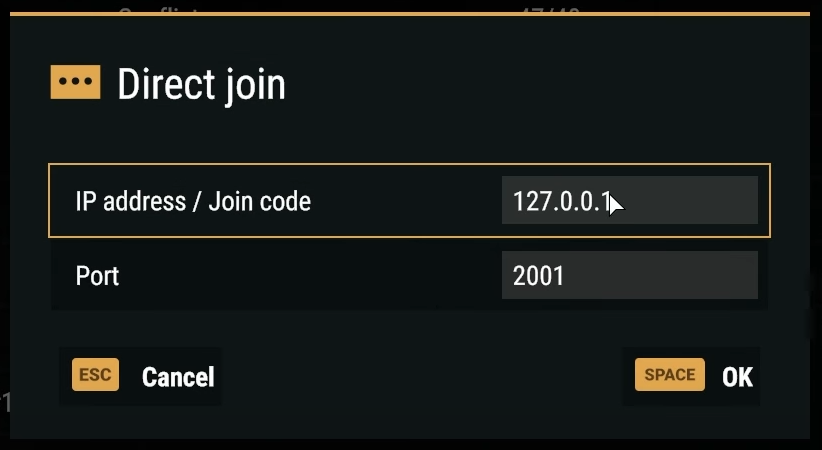
Enter your server's IP address and port number, then click "OK" to establish the connection.
The game will attempt to link with the server using the information you provided.
By following these instructions, you'll successfully connect to your ArmA Reforger server hosted by Ascend Servers.
If you encounter any issues please click here to reach out to our support team via a ticket for further assistance.

