
Order Your ArmA Reforger Server Today with Ascend Servers
Follow this step-by-step guide on how to add Workshop Scenarios to your Arma Reforger Server hosted by Ascend Servers.
Find the Scenario on the Arma Workshop
Copy the Mod Information you want to use on your server.
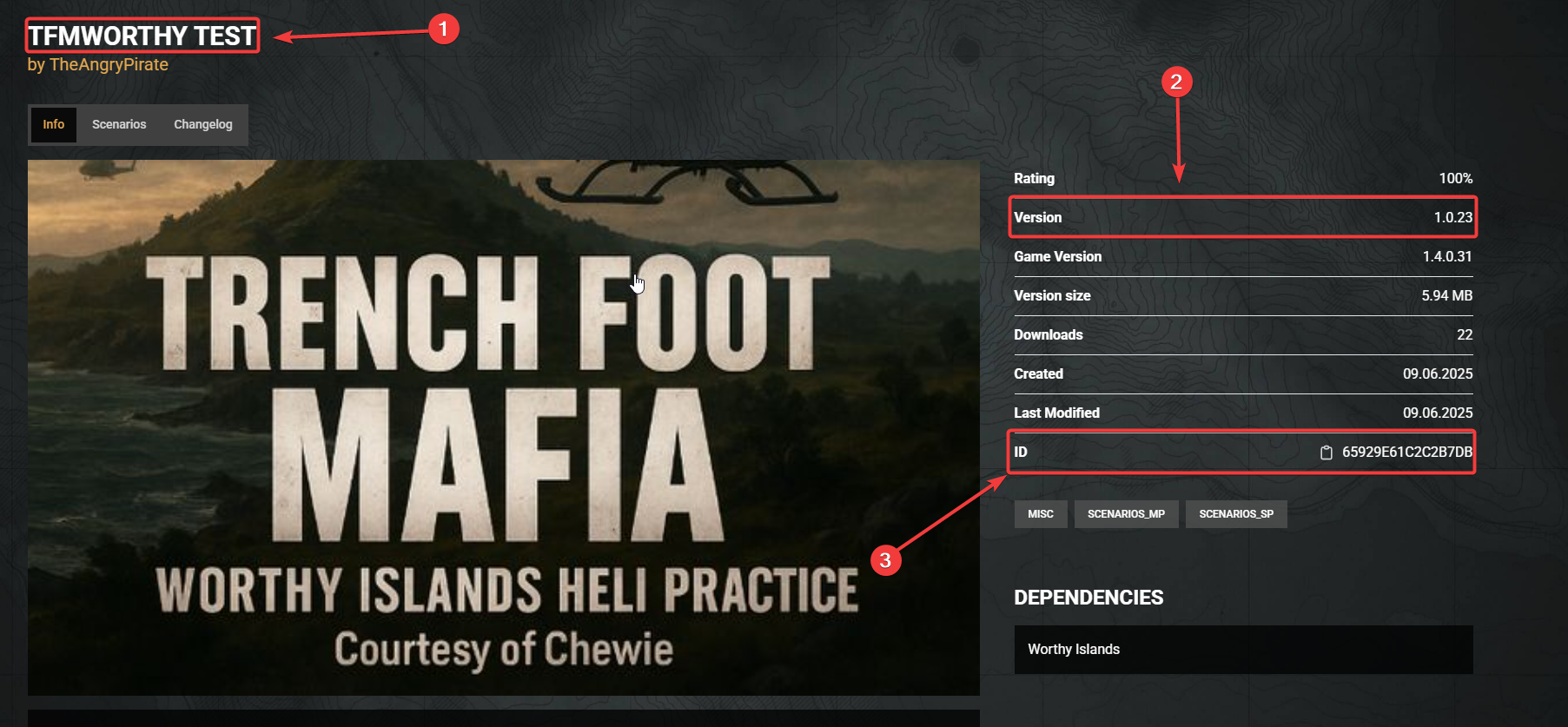
Get the Scenario ID.
Go to the Scenarios tab on the Workshop page.
Copy the Scenario ID listed.
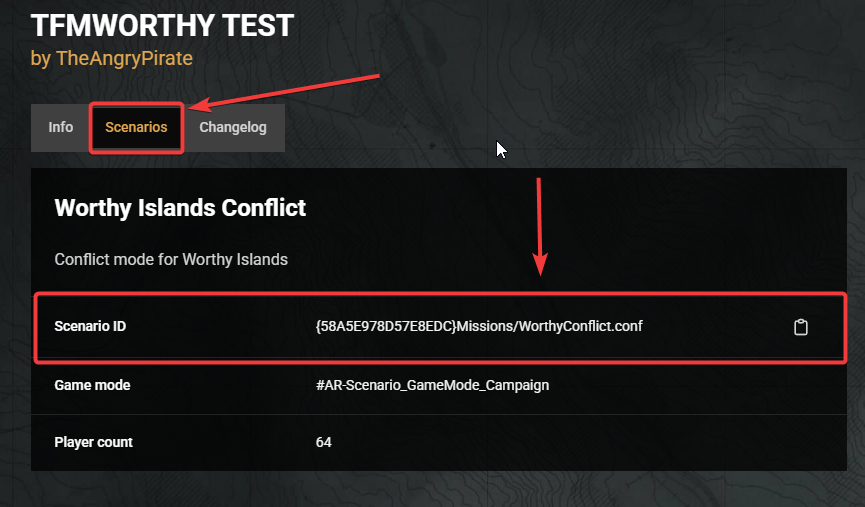
Log in to your server control panel. Stop the server before making any changes.
Open the Server Configuration Files and open the server_config.cfg file using Text Editor.
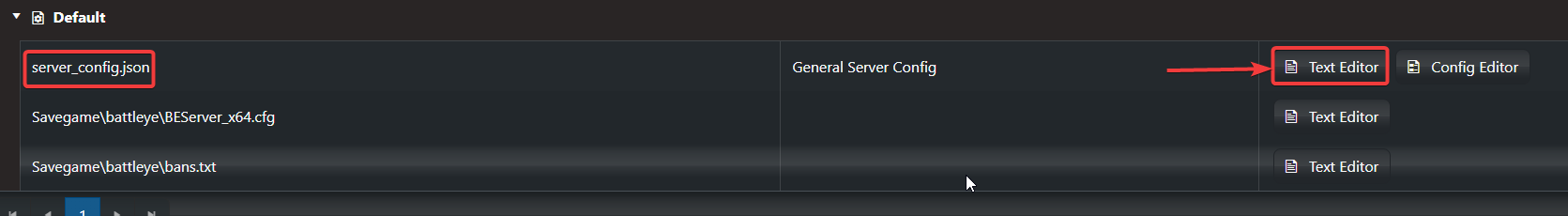
Locate mod section
Inside the brackets, add your mod using the following format:
{
"modId": "IDHere",
"name": "NameHere",
"version": "VersionHere"
}
For more information on how to add mods, you can check our guide here.
Set the scenario ID by copying the scenario ID earlier.
"scenarioId": "{A264B84F0298F73E}Missions/WorthyIslandsGM.conf",
Don't forget to save the changes by hitting the Save button.
For more information on how to change scenario/mission, you can check our guide here.
Go back to your gamepanel and start your server to apply the changes.
Your Arma Reforger server should now be running the new Workshop scenario.
If you encounter any issues, please click here to reach out to our support team via a ticket for further assistance.

