You can connect to the server and get updated by following this method.
2. Navigate the Steam Update button
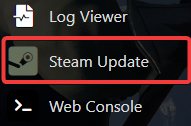
There will be a window displaying the progress. Once a successful update has been verified, close the window.
(Once the update is complete, the progress will say complete.)
(Once the update is complete, the progress will say complete.)
Instructions for Joining
• Launch the Steam client.
• Toggle the "VIEW" tab.
• Select "Game Servers."
• Press the plus sign (+).
• Insert your IP query info.
• To join, click connect.
(Your Query IP will be marked as Favorites in the game server list after you save it.)
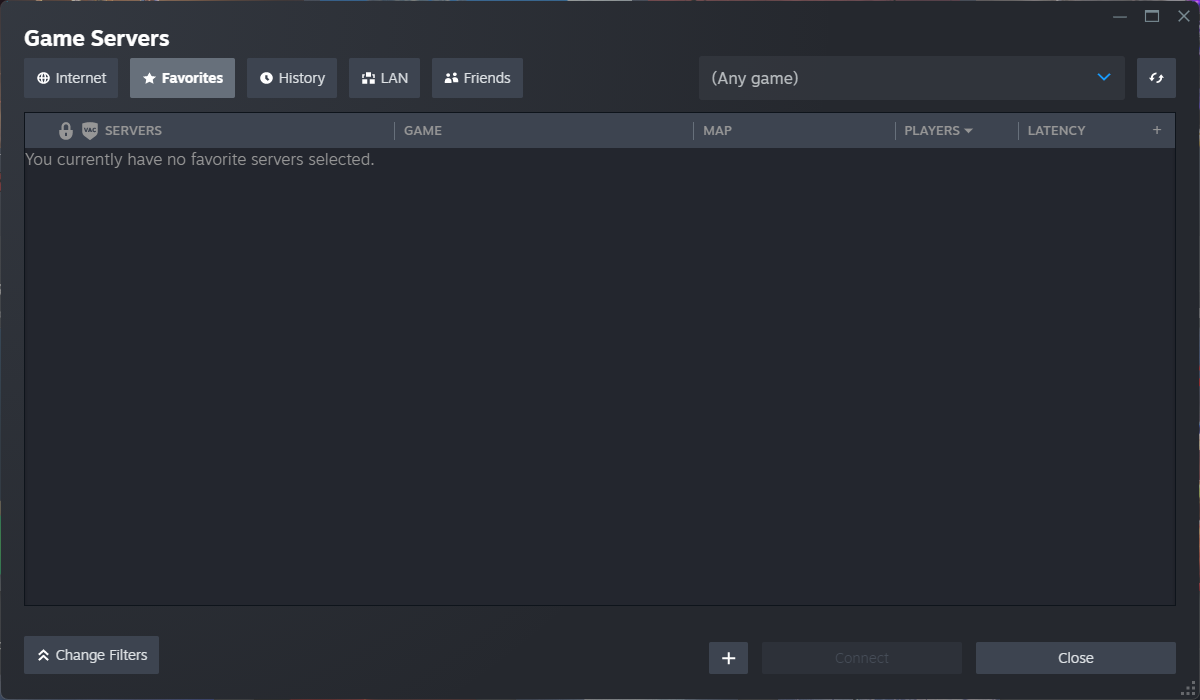
Setting your server's name and password.
Make sure the server is stopped.
Click on the Configuration Files icon and select the "Graphical Editor" for the GameUserSettings.ini file.
Change your Serve Name and add a Server Password if you need one. If you do not wish to have a password, leave the field blank.
Hit save, press back, and then Start your server.
If you encounter any issues please click here to reach out to our support team via a ticket for further assistance.

