
Go to Configuration Files
Select Server Config "Text Editor"
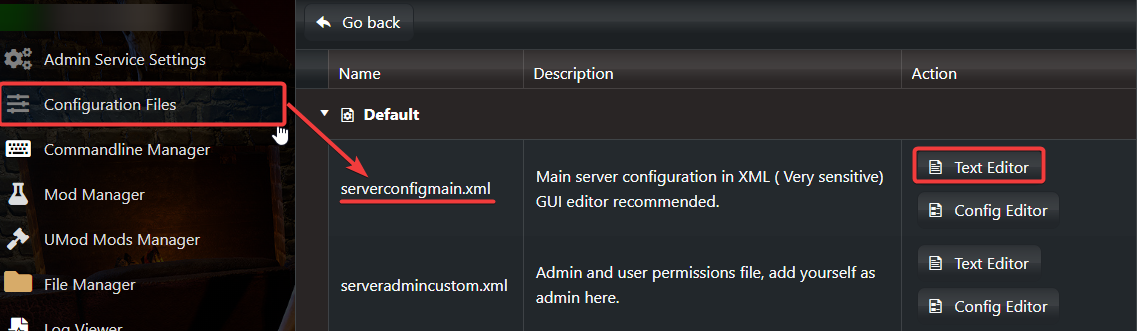
Find the General Server Settings
Look for Server Representation
Add this parameter to the server, and click save & exit.
<property name="Region" value="Region" />
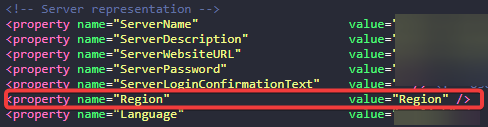
Verify that it corresponds with the other parameters.
Adjust the settings for the server region value that you prefer.
Please check the attached image for reference.
If you encounter any issues please click here to reach out to our support team via a ticket for further assistance.

