This guide will show you how to force your server to save your current progress.
You have two options for doing this: RCON or the in-game server console.
Both of these approaches will be covered in detail in this guide.
Using the in-game server console to save your progress
You should first connect to your server and open your server console by clicking the tab in order to save your progress through the in-game server panel.

The next command you should type into the console is enablecheats myadminpassword.
(NOTE: You should use the admin password you have established on your server to replace "myadminpassword").

Next, you should type the following command into the console: SetCheatPlayer True

Once that's finished, you should run the following command: admincheat saveworld.
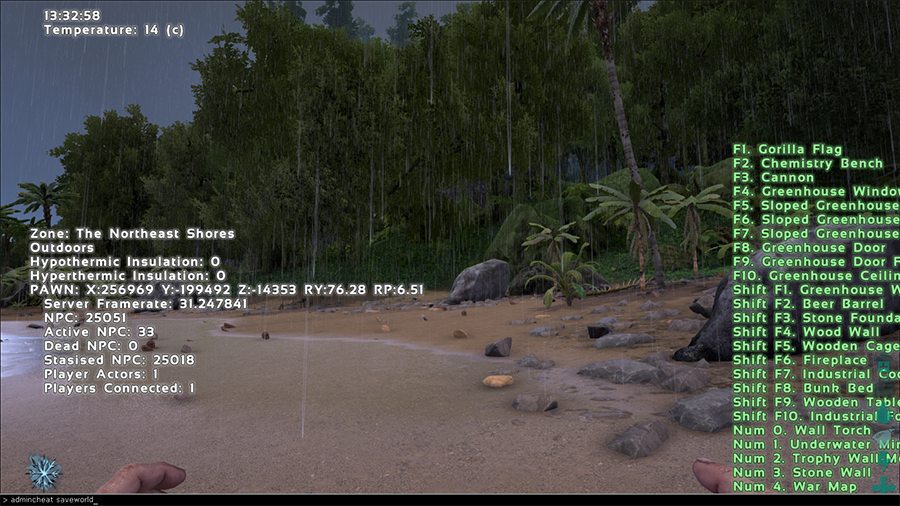
This command will compel your server to keep track of your progress. You've successfully stored your current progress on your server after running it.
Using RCON to save your progress
Through RCON, we recommend using the ARKon client to store your progress.
You may check our knowledgebase guide, which provides instructions on how to install and connect to ARKon, here.
The first thing you need do is use ARKon to connect to your server by entering its information in the "Settings" page and clicking "Connect."

Following that, you should select the "Console" tab.
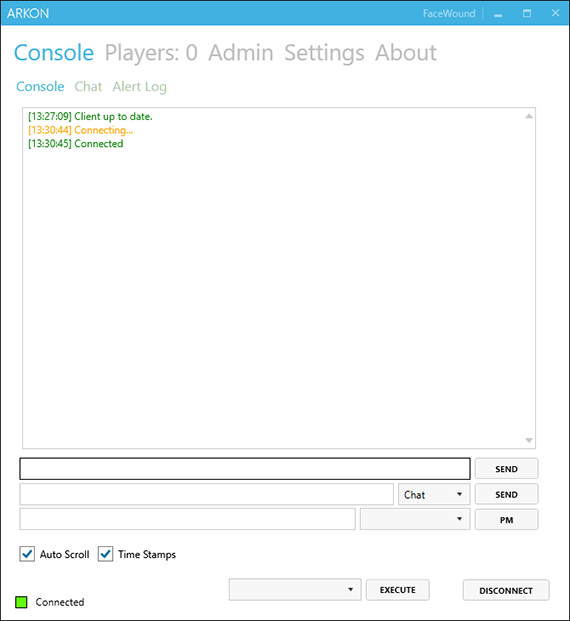
The next command you should type into the console is enablecheats myadminpassword.
(NOTE: Make sure the admin password you have established on your server is substituted for "myadminpassword").
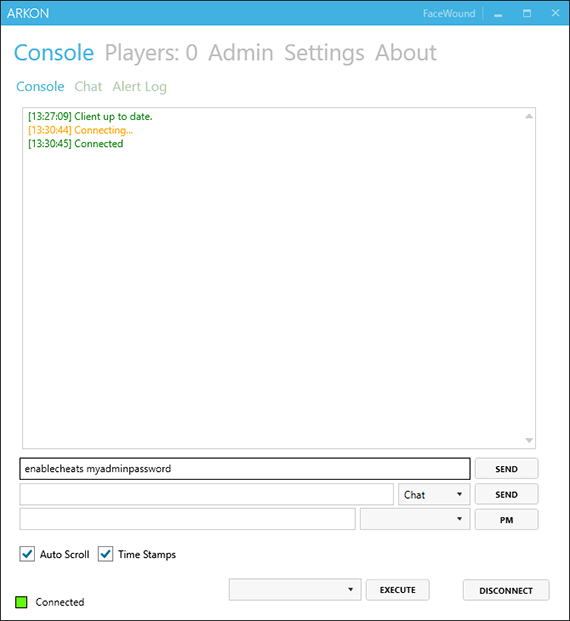
Next, you should type the following command into the console: SetCheatPlayer True
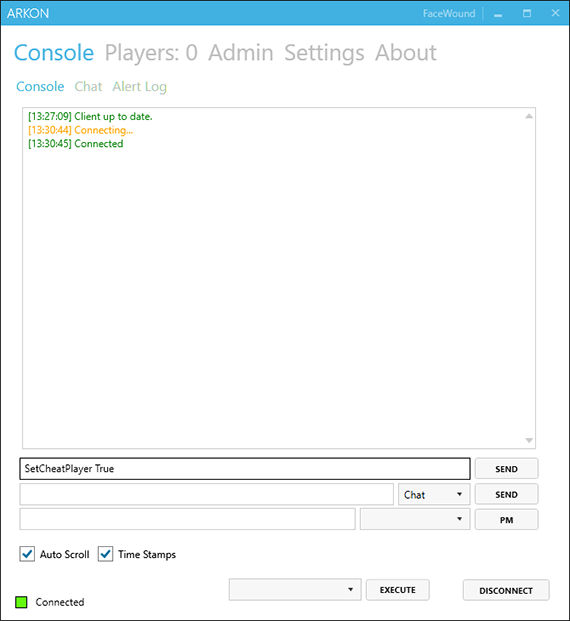
Once that's finished, you should run the following command: admincheat saveworld.
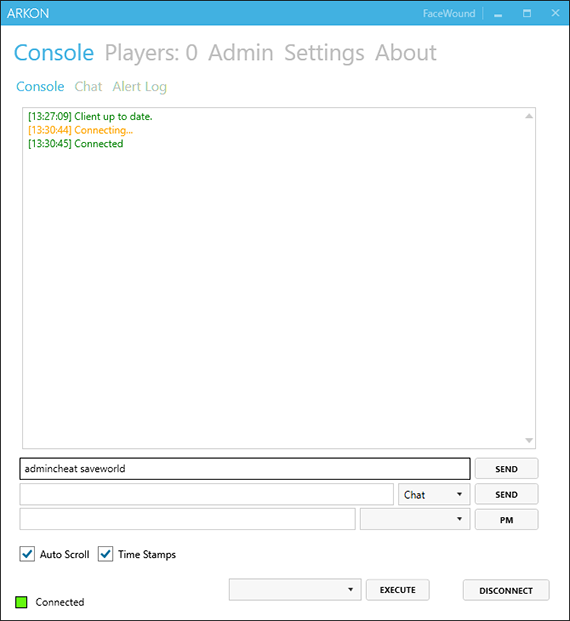
This command will compel your server to keep track of your progress. You've successfully stored your current progress on your server after running it.
If you encounter any issues please click here to reach out to our support team via a ticket for further assistance.
The first thing you need do is use ARKon to connect to your server by entering its information in the "Settings" page and clicking "Connect."

Following that, you should select the "Console" tab.
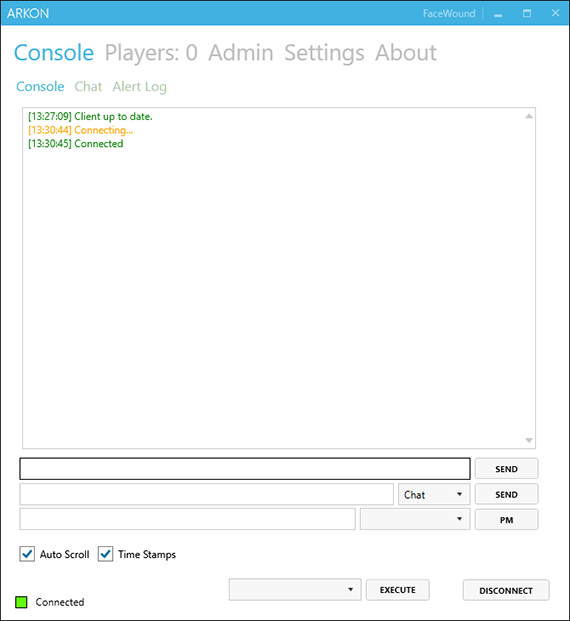
The next command you should type into the console is enablecheats myadminpassword.
(NOTE: Make sure the admin password you have established on your server is substituted for "myadminpassword").
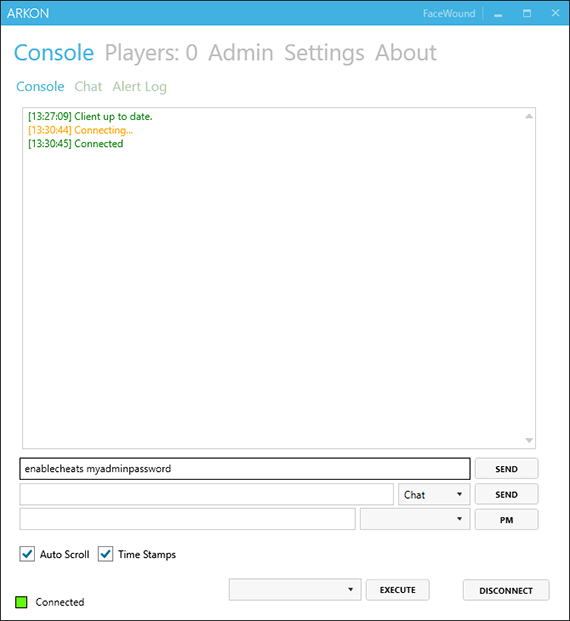
Next, you should type the following command into the console: SetCheatPlayer True
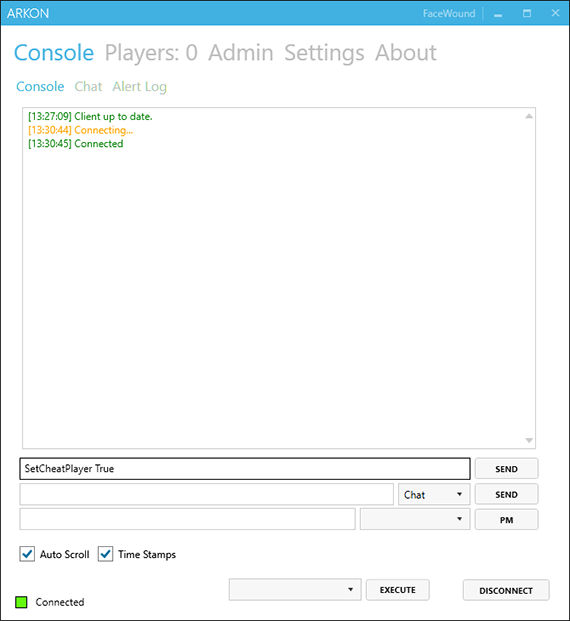
Once that's finished, you should run the following command: admincheat saveworld.
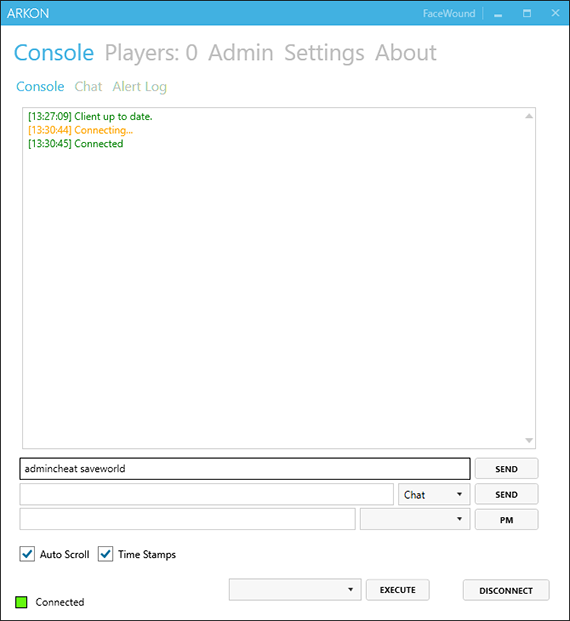
This command will compel your server to keep track of your progress. You've successfully stored your current progress on your server after running it.
If you encounter any issues please click here to reach out to our support team via a ticket for further assistance.

