The following guide will show you how to update your server if it fails to start.
Step 1: Log in to your Ascend Servers Game panel.
Step 2: Stop your Server if it is running.
Step 1: Log in to your Ascend Servers Game panel.
Step 2: Stop your Server if it is running.
Step 3: Find the "Server Updater" icon and click it.
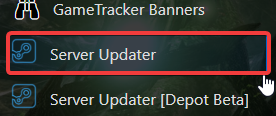
Step 4: Navigate "Validate Steam Files" and select "File Validation Enable"
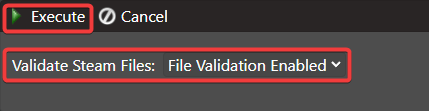
Step 5: Click "Execute"
If you encounter any issues please click here to reach out to our support team via a ticket for further assistance.

