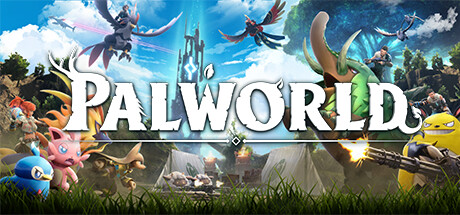This guide will show you how to connect to your Palworld Server
Purchase a Palworld Server from Ascend Servers today
Note: Please stop the server before applying any changes.
The first step is to open your Game Panel and navigate to your server.
You should have received an email with your Server credentials after you purchased the server.
Once there, you will find the Server IP and Server port for your server.
e.g.: 127.0.0.1:8211
Highlighted here in this Image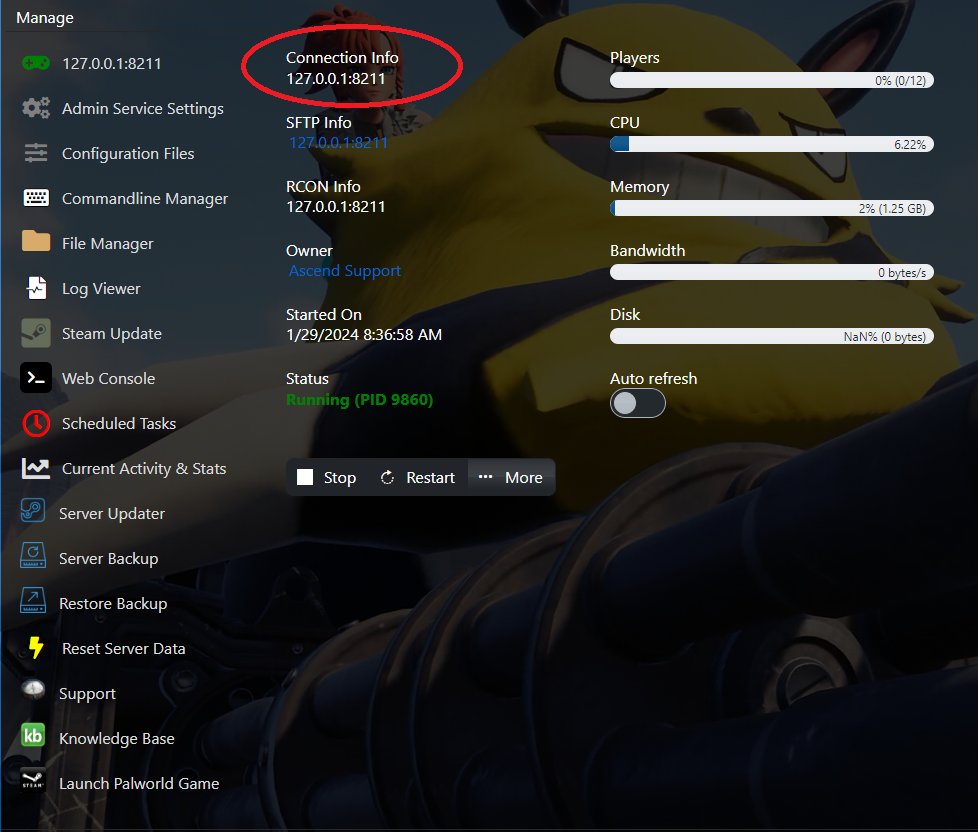
It is advised to try to update the game server with our "Server Updater" first.
This is to make sure the server is up to date.
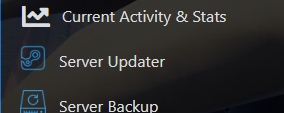
Afterwards, copy the IP of the server, then start the server via "Start" button.
Highlighted here in this Image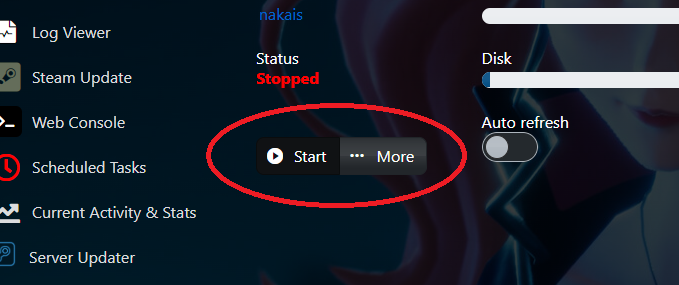
Open the game and select "Join Multiplayer Game"

Select "Community Servers"
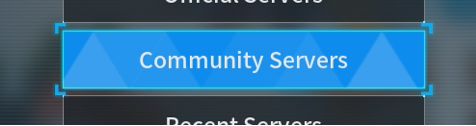
If your server is passworded, Then you must tick the box on the side of the IP box.
Frequently Asked Questions (FAQ)
These are the official game servers by the developer.
Servers made by the playerbase will not appear here.
To find your server, you'll need to find it on the community server list
or connect to it directly with your Servers IP from the game panel.
Secondly, Make sure your server is running. You can check if it's running in the game panel.
Tick the password box if you added a password.