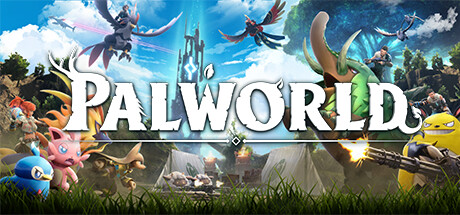This guide will show you how to set a password on your Palworld Server
Purchase a Palworld Server from Ascend Servers today
Note: Please stop the server before applying any changes.
Commandline Manager Method
The suggested way to create a password is as follows.
Kindly proceed to the "Commandline Manager"
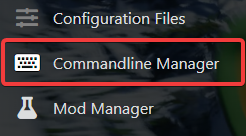
Choose "Modify" or "Active Modify" from the menu on the right.

Locate the "Server Password" entry field
 .
.
Save/apply after entering your password.
Restart the server so changes will be applied.
Make sure to check the password box to be requested to input it when you attempt to connect using the connect box.
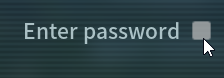
Configuration Text File Method
Note: It is not advisable to edit the text file manually as it is not user-friendly.
Access the "Configuration Files".
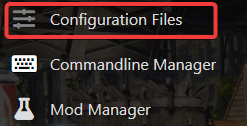
Select the "Text Editor"
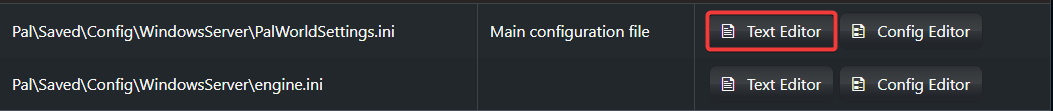
Locate the password or enter it using CTRL+F or by clicking "Search".
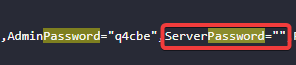
Enter your password between the semicolons, hit save, and then hit exit.
Restart the server so changes will be applied.
Make sure to check the password box to be requested to input it when you attempt to connect using the connect box.
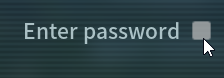
Frequently Asked Questions (FAQ)
These are the official game servers by the developer.
Servers made by the playerbase will not appear here.
To find your server, you'll need to find it on the community server list
or connect to it directly with your Servers IP from the game panel.
Secondly, Make sure your server is running. You can check if it's running in the game panel.
Tick the password box if you added a password.