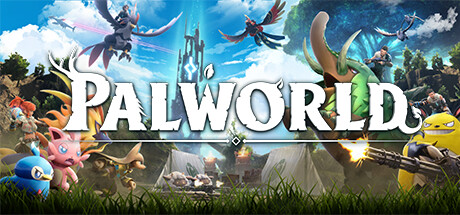This guide will show you how to Kick and Ban players in your Palworld Server
Purchase a Palworld Server from Ascend Servers today
You must first take on the role of server ADMIN.
Here is a guide on how to make yourself an ADMIN
Kicking a Player in your server
Launch the chat window and type the command /KickPlayer <Player ID or Steam ID>.

Banning a Player in your server
Open the chat and enter the command /BanPlayer <Player ID or Steam ID>.

Did the above information not work for you?
To send a support ticket to our team, please click this link.
Frequently Asked Questions (FAQ)
To send a support ticket to our team, please click this link.
Frequently Asked Questions (FAQ)
My Server does not appear in the Official Servers list?
These are the official game servers by the developer.
Servers made by the playerbase will not appear here.
To find your server, you'll need to find it on the community server list
or connect to it directly with your Servers IP from the game panel.
These are the official game servers by the developer.
Servers made by the playerbase will not appear here.
To find your server, you'll need to find it on the community server list
or connect to it directly with your Servers IP from the game panel.
My Server is not appearing in the community servers list?
The majority of servers searched with their name are not going to appear because
there are simply too many servers. The game only displays a few hundreds at a time.
I clicked connect with my server IP and port but it doesn't connect?
Make sure the IP you inputted is correct and has no extra characters or space.
Secondly, Make sure your server is running. You can check if it's running in the game panel.
Secondly, Make sure your server is running. You can check if it's running in the game panel.
Thirdly, make sure the server is up to date. You can update it with the Server Updater button
The server is showing as Mismatched
Updating the server fixes this.
I clicked connect and it won't let me join because of the password I added to my server.
Tick the password box if you added a password.
Tick the password box if you added a password.