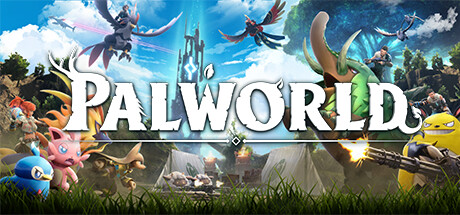This guide will show you how to fix missing character data during migration
Purchase a Palworld Server from Ascend Servers today
Note: Please stop the server before applying any changes.
If any of your players from your previous worlds or saves
are being prompted to make a new character. Follow this guide.
The affected players must create a new character that MUST have
the same name as the previous character. Join then leave the server.
After all players have made the character, press "Stop" to stop the server.
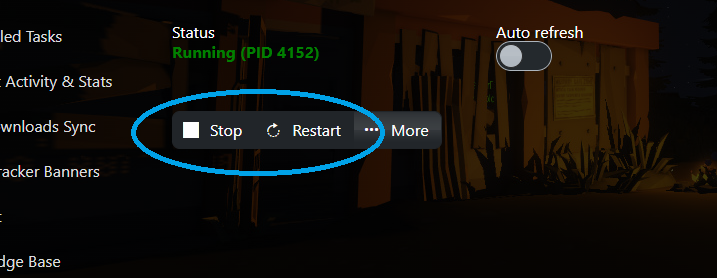
Afterwards, download the save data in the 0 folder using a FTP
like Filezilla to your local PC. Make a copy of this folder as a backup as well.
Download this tool, Select the latest version then download "palworld-host-save-fix.exe".
Install this, you may get a warning but ignore it and keep installing the program.
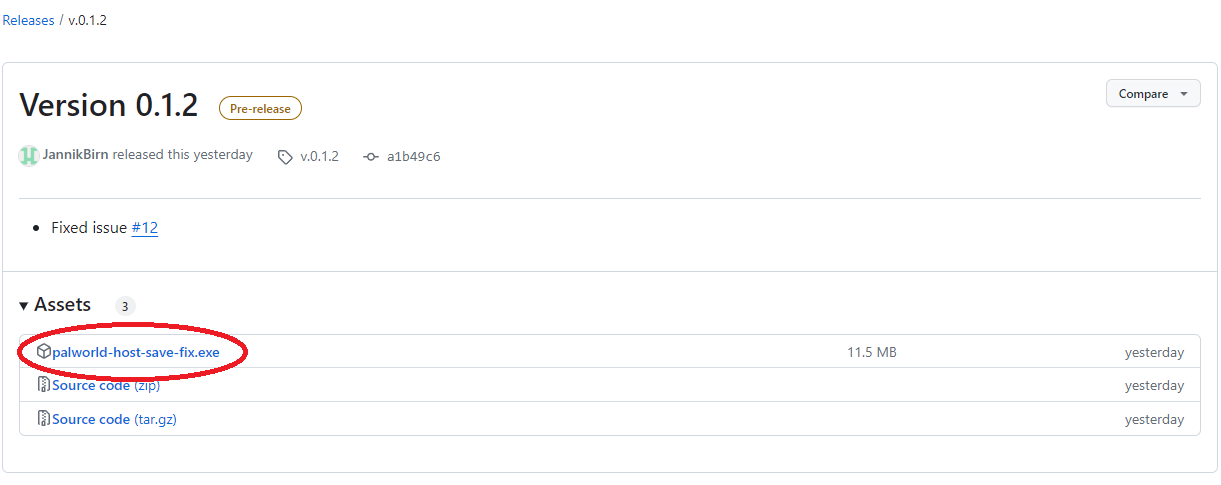
Open the tool, you may see another warning but click "Run anyway".
Once it opens, it will ask for the location of the save file. Click "browse"
and select the save data from your server earlier.
Once selected, the tool will start and may become unresponsive.
This may take about 10 minutes to fully complete. Don't close the tool.
Once the tool has finished loading, you can now select
the old character save file to the new one. Click "migrate".
This may take about 10 minutes to fully complete. Don't close the tool.
Once done, Upload the save file that was selected to your server
via FTP. Start the server to check if it was a success.